REVIEW: MY NEW FUJIFILM FINEPIX XP50
Ok, so today, as promised, I will give my personal review on this product. I finally got around to uploading some pics and video shots taken from my new Fujifilm Finepix XP50.
First, let me say, for the money I spent (
see my original post), the camera did its job for what I wanted it to do. I am doing this post for those of you who are going on vacation and want some fairly decent shots both on land and in and around water without ruining the camera and without spending an arm-an-a-leg! This review is not for you professionals! Lol.
I am no professional photographer, I wanted a camera that could take shots of underwater sea life, as well as take normal land shots without damaging the camera itself. This Fuji camera did just that. Now having said that, if I had read the instructions and manual on how to use the camera
BEFORE I had actually used it, I would have taken even much better shots (I'll explain later). So folks, here you will learn from my mistakes and what NOT to do. By the way, their previous model, the XP20, was the most popular waterproof, shockproof camera in the world in 2011!
First some basic specs:
- The camera is submersible up to 5 meters, (16ft), and is shock proof to a height of 1.5 meters, (5ft). This means you can dive down and record and capture shots to depths of 5 meters deep, (I wouldn't be able to hold my breath long enough which equals death, so 5 meters was more than enough for me). The shock proof is how high of a drop the camera can fall from without being wrecked. I never tested this so I will have to trust them on that one.
- The camera uses a CMOS-type image sensor instead of the CCD-type image sensor used in their previous model, the XP20. This change means that the camera allows you to capture Full HD 1920×1080 movies at 30 fps.
- The LCD screen is 2.7 inches big with a dot resolution of 230,000. 3x brighter than the XP20, and less reflective, this improvement made it easier to see the screen in really bright situations, (such as a really sunny day on the beach.) The focal lengths are from 28-140mm with a f/3.9-4.9 aperture.
- The camera has a 5x zoom, wide-angled lens. Not only did this camera had 5x the zooming range but you could use the zoom feature also in recording mode!!!! A big plus for me since my other camera couldn't do this!
Ok, so now that you have the basics let's get on to my actual use of the camera.
First, figuring out how to open the battery compartment was a bit of a challenge. However, being a waterproof camera, this meant everything had to be sealed tightly. The housing for the battery and memory card features a 2-latch system:
These pics show what it should look like when closed.
The latches have to be open and close in the order specified. You may also see this warning on start up:
If everything is closed and you still see the warning, just ignore it and press the shutter button once to get back to normal camera viewing.
So once opened, you are now able to see where the battery and memory card goes:
As you can see, the camera came with a 1.0GB memory card along with it's internal memory. (I think the internal memory only held 30-35 pics). Eventually, I had to transfer all pics from the internal memory onto the memory card by copying them first...
 |
| Battery charger |
Ok! So once I figured out all that, the battery was charged and ready to go. Now it was time to try it out!!
So here were a few of the first pics taken with the camera:


Not too bad, right? Well, that didn't last too long. One of the improvements the '
Fuji Guys' mentioned was the new repellant-type coating on the lens which helps the water dry without any kind of residue. Well, I wish I could say that were 100% true but as you will see in the following pics, that wasn't the case.
Notice the spots almost in the centre of the pics...
Ok. Now in all fairness, I did read
later, that whenever the camera was used in sea/salt water, it should be rinsed before reuse. So this is
WHAT NOT TO DO folks:
- DON'T USE CAMERA IMMEDIATELY AFTER USING AROUND OR IN SEA WATER WITHOUT RINSING FIRST!
This camera was not rinsed ONCE throughout this trip, lol. So, of course, there was some fuziness on a lot of the pics that would have otherwise turned out great and could have easily been avoided if I had taken the time to read the manual first! As a matter of fact, I later discovered the different settings I could have used to take even better shots! Settings such as the:
HDR MODE
(For those ultra bright days!)
SPORT MODE:
(For all the action going on in and around the beach area - parasailing, kayaking, kids playing etc.)
NIGHT MODE:
(I took a lot of night shots that didn't turn out well. Should have used this setting!!)
BEACH MODE:
(I was really mad to discover this one which is self explanatory!)
SUNSET MODE:
(And even more upset when I seen this setting! After all, a trip to the Caribbean isn't complete with some shots of their beautiful sunsets. All of mine didn't turn out too great or as great as they could have been!)
MOTION PANORAMA MODE:
(Oh! I almost forgot to mention this mode! The Panoramic setting! I was really, really mad when I found out this camera also had this mode. I could have taken awesome panoramic shots! GRRRRR!)
So this is
WHAT NOT TO DO folks:
- DON'T USE THE CAMERA WITHOUT CHECKING OUT ALL THE DIFFERENT SETTINGS AND OPTIONS AVAILABLE - OR YOU'LL REGRET IT LATER! GRRR!
The only issue I had with this camera was where the actual lens were located. When taking photos, I found my finger(s) was partially covering the lens all the time and I had to keep remembering to remove them. Other people in our group had this problem also.
Now, I don't know if all waterproof cameras are like this, I didn't take the time to check, and I didn't read anything about it in the limited reviews I read so maybe it's just us? Either way, this slight problem ruined a lot of my photos:
Even the first video further below, you'll see my fingers were partially obstructing the view at first. Lol.
So this is
WHAT NOT TO DO folks:
- DON'T PUT YOUR FINGER(S) IN FRONT OF LENS!
Ok. Now for the Pièce de résistance - the underwater recording!
I was still all excited and couldn't wait to try out the recording mode so without reading any instructions I just went underwater and started recording and this was the result:
For this next tryout, I decided to wear some snorkelling gear so I could go deeper into the water (only 4ft. deep). Although the recording was much better, it was still a bit shaky/jerky but that was my fault, not the camera's, lol. I noticed if the camera was recording long enough, the colour of the capturing changed slightly...
I guess I should have used this mode before recording underwater!!:
So there you have it! For the money I paid for this camera, I thought it was a decent purchase. However, this is the most important
WHAT NOT TO DO tip folks:
- DON'T USE CAMERA WITHOUT READING THE MANUAL FIRST!
Now remember, this was just my personal and partial review. To check out more what this camera has to offer, watch the video below from the makers themselves!

















































.gif)

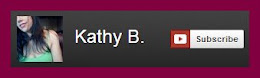



No comments:
Post a Comment